Julia osx 環境建置
目標利用 Juno IDE 來開發 Julia:
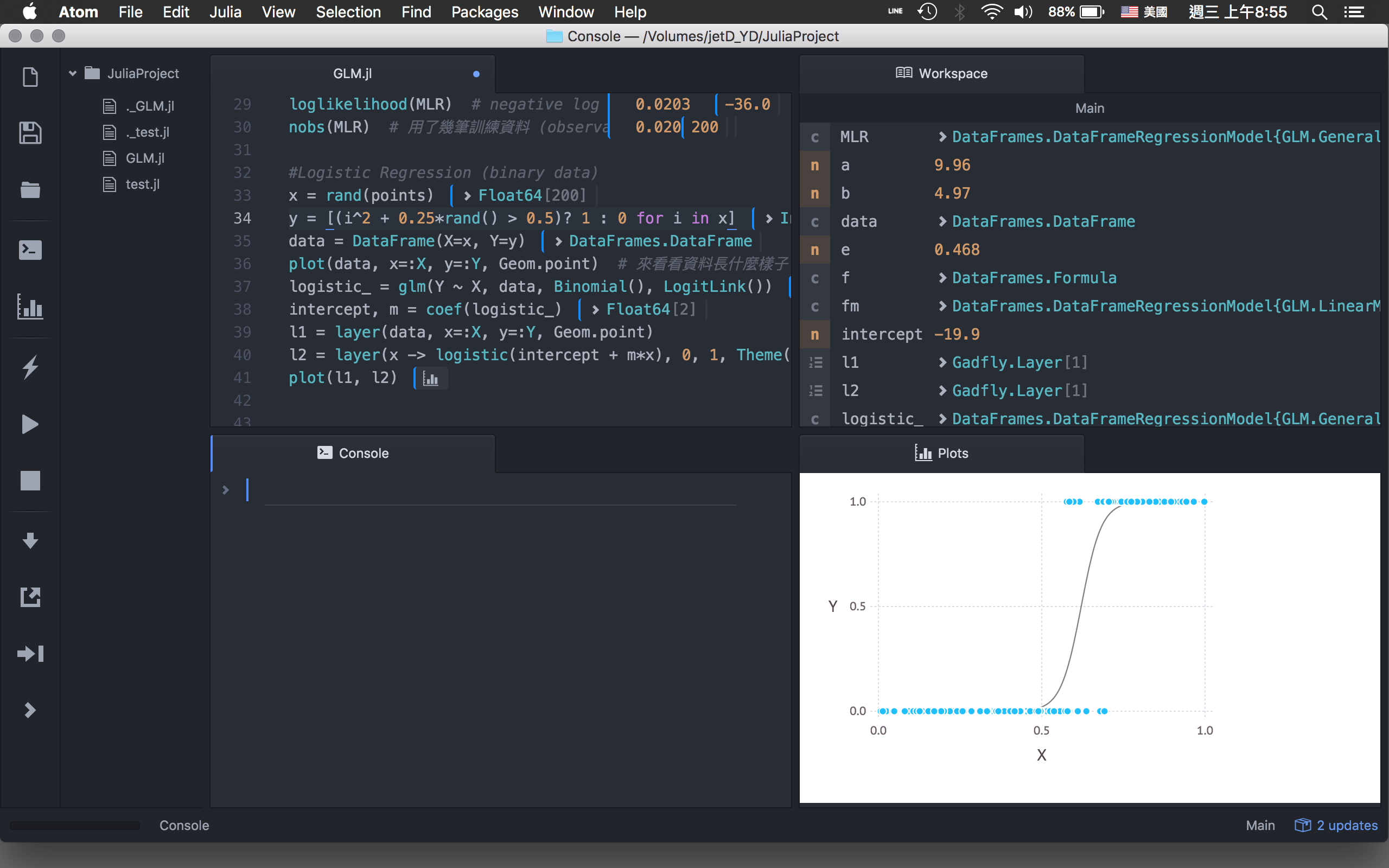
- 目前部署環境為 mac os Sierra 10.12.1
- 先更新 Xcode >= 8.1 版本
- 至 julia 下載映像檔
Juno IDE
- 安裝 Atom
- 在 Atom 的 preference -> packages -> 搜尋 uber-juno 並安裝
- 接著去選單中的 julia 點選 start julia
-
若失敗,至 julia.exe 執行:
Pkg.rm("Atom")Pkg.udpate()Pkg.add("Atom")
-
issue Pkg.add("Rmath")
fatal error: sys/cdefs.h: No such file or directory
solution: $xcode-select --install
Demo
Pkg.add("DataFrames")
Pkg.add("GLM")
Pkg.add("Rmath")
Pkg.add("Gadfly")
Pkg.add("StatsFuns")
using DataFrames, GLM, Gadfly, StatsFuns
# Linear regression model
data = DataFrame(X=[1, 2, 3], Y=[2, 4, 7])
f = Y ~ X
fm = lm(f,data)
coef(fm)
residuals(fm)
predict(fm)
plot(data, x=:X, y=:Y, Geom.point)
若要在 terminal 呼叫 julia 執行
export PATH="/Applications/Julia-<version>.app/Contents/Resources/julia/bin:$PATH"
